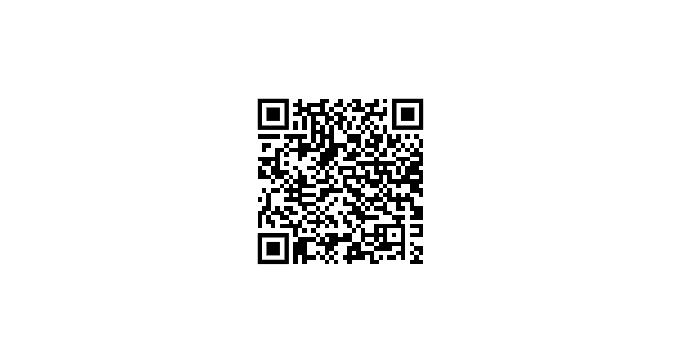tracking guidelines media impact
mobile interscroller- mobile
With the mobile Interscroller Ad, the ad scrolls between the editorial content and thus always remains in the user’s field of vision. Integration of video elements possible.
Technical Data
| dimensions | 320 x 480 px |
| file formats | gif, jpg, png, mp4, html5, redirect |
| size | 200 kB (hosted by us), max. 2MB reloaded (polite download from external sources) |
General Requirements
- Platform: Mobile website, not bookable & playable inApp (Exception BILD.de)
- Alternative size: Retina display 640 x 960 px
- For delivery as HTML5/redirect: If the advertising material is delivered in 640 x 960 px, it must be responsive/scalable in order to adapt to the specified frame (320 x 480 px)
- For delivery as jpeg, png or gif: 320 x 480 px or 640 x 960 px
- For programmatic postings, the standard size must be supplied (320 x 480 px)
- Due to different smartphone display sizes, there may be a white border above and below the advertising material. This can also be colored as required (please supply hex code if necessary)
- On smaller smartphone displays, or due to different browser settings, the advertising message in the creative may be cut off at the edge (top & bottom). To ensure that the ad is not cut off, we therefore recommend leaving a space of 5-10 px at the top and bottom of the creative
- For app placements: Please make sure that the creatives do not require JS events and are compatible with the iOS app WebView
Please note the following for redirects: When using redirects, please ensure that the delivered scripts only return a static image in the specified size. For responsive elements, please ensure that 100% of the space provided is filled. This also means that the scripts do not make any changes to the HTML elements that were not created by the scripts. The positioning, calculation and other necessities are carried out by the publisher.
Special Requirements
Video Integration – Vertical Video
- Video start only possible via user interaction (click)
- Video: 9:16 / mp4 (no VAST)
- The video must be delivered physically
- A poster (gif, jpg, png) of the same size as the video must be supplied as the start screen.
- Advertising material size: max. 2 MB regardless of the video length
- No background required – video scales according to the display size
- Video start via autoplay and looping possible after special release.
- The video must not exceed 30 seconds in length.
wir sind gerne für euch persönlich da
Eure Sales Ansprechpartner:innen